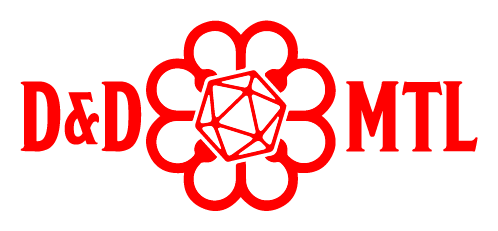Subscribe to our newsletter to stay up to date on our events and more!
Resources
Join D&D MTL
Find a Game
Join D&D MTL’s Discord server and accept the rules. If you’re a new player or DM, head over to the FAQ section to tag yourself as NewPlayer.
Admins/DMs
If there’s anything you need to discuss, please feel free to message the Admins via private chat on discord.
The Admins are:
-
- Admin – Dan C.
- Admin – Kate Ruscito
- Admin – Alex R.
- Admin – Jerome
- Admin – Cosmin J.
- Admin – Stephen M
- Admin – Sabrina
- Admin – Gabriel
Harassment
D&D MTL’s policy on harassment stands as such:
Harassment includes player to player intimidation, aggressive behavior, stalking (online or physical), disruptive play at tables, inappropriate physical contact, and unwelcome attention. Verbal harassment includes offensive comments that involve gender, age, sexual orientation/identity, race, disability, religion, or ethnicity.
If a player is uncomfortable and mentions that they want the behaviour or comments to stop, and it does not, D&D MTL Admins will exercise their right to remove said disruptive player from the game. Intention is not relevant in determining whether the conduct amounts to harassment.
Discord Setup
- Please change your Roll20 name to Character Name (Pronouns): AC=X /DC=X /PP=X.
- Please check and make sure that your attacks/ability checks work on either on your character sheet or DNDBeyond sheet.
- If you have a specific image you want to use as an icon, see To create your custom character icon section.
WHILE PLAYING
- Please keep your mic muted or on push-to-talk on Discord to avoid as much background noise as possible.
- If at any point in the epic you feel uncomfortable with a theme or subject matter, please DRAG the X Card found in your Roll20 JOURNAL onto the battlemap. This will immediately halt the conversation.
- The X Card is not a joke. If someone else drags an X Card please drop the current topic or line of dialogue immediately. If the card gets used as a joke, or you continue with the topic, you will be warned. If you continue after the warning, then you will be removed from the game (see HARASSMENT).
AFTER THE EPIC
- Please fill in our DM feedback form! We want to know your thoughts! www.ratemydungeonmaster.com
- Stick around to hear who won the raffle prizes!
Useful Tools & Links
D&D BEYOND
If you’re looking for online D&D resources, check out D&D Beyond for official D&D digital content.
BEYOND20
We suggest adding the Beyond20 extension to your browser. You can roll from your D&DBeyond character sheet directly into Roll20 by clicking on the red d20 next to all your attacks, spells, skills, and saving throws.
Important settings:
-
- Add Quick Roll areas ON
- Auto roll Damage and Crit ON
- Add initiative to the turn tracker ON
- Roll20 Character Sheet Setting D&D 5E By Roll20
- Select the VTT tab or Game to send rolls to All VTT Tabs
ROLL20
If you’re looking to play any virtual tabletop game, Roll20 provides a icons, battlemaps, and character sheets for you to fill in and instantly start adventuring.
To create your character sheet
- Click on JOURNAL
- Select an available character sheet
- Click EDIT SHEET DIRECTLY
- Fill in your character name, modifiers, skills, and saving throws
To set your DC/AC/PP
- Click on the GEAR icon
- Under Display Name, please follow this formula: (): AC= X / DC= X / PP= X
- Click SAVE NAME
To create your custom character icon
- Go to this site: http://rolladvantage.com/tokenstamp/
- Click download and save it somewhere you can easily find.
- Open and click edit on the character that was assigned to you in the Journal (2nd roll20 tab)
- Type in your character name and upload the token image in the section on the left.
- Drag this token by clicking on the name of the character in this Journal tab, and unto the map.
To add melee/spell attacks (Under ATTACKS & SPELLCASTING)
- Click on + sign
- Name your main attack
- Fill in the damage type, damage dice, and magic item proficiency
- Fill in the CRIT damage in the event of a crit
- Click on the GEAR icon when done
To add your character token to the battlemap
- Click on your character’s name in JOURNAL
- Drag the NAME (not the image) onto the map
- Move them to your desired location
DMs Guild
Dungeon Masters Guild contains every AL module, maps, and certificates available in pdf, among a trove of other interesting content. Some are free to purchase, while others carry a fee.
Adventurer’s League
The official portal for the subset of D&D that is Adventurer’s League – the ongoing official organized play campaign. You’ll find up to date news and interesting articles.